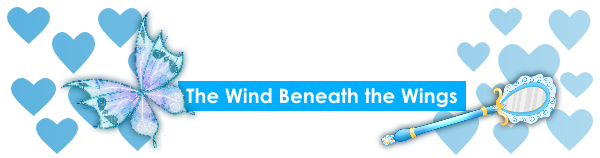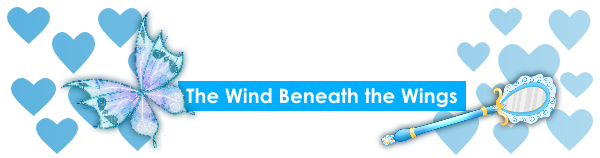
|
| | Top posting users this week | |
| Who is online? | In total there is 1 user online :: 0 Registered, 0 Hidden and 1 Guest None Most users ever online was 104 on Tue Nov 19, 2024 6:54 pm |
| Statistics | We have 4 registered users
The newest registered user is Test
Our users have posted a total of 584 messages in 101 subjects
|
|

|
Winx Club! Community
A forum for all Winxers where everyone is welcomed. Come in and join the fun! Chat with friends and soar high!
|

|
WCC Support
This is where staff of WCC will discuss, plan, and prepare events for WCC.
|
|
| Moderation Color |  Sat Oct 24, 2015 6:24 am by Titania Sat Oct 24, 2015 6:24 am by Titania | | [b]Moderation Color[/b] | Dear Staff,
Our moderation color is what we use when we moderate members. When you press  , you can automatically use your moderation color. , you can automatically use your moderation color.
The list of our moderation color is here :
@Titania - CC0066
@Peanut - 00CC00
@Winxforever6 - FF6699
Remember to use it!
The Administration Team | | [b]A Special WCC … |
[ Full reading ] | | Comments: 0 |
| Forum Activity |  Fri Oct 23, 2015 5:42 am by Titania Fri Oct 23, 2015 5:42 am by Titania | | [b]Forum Activity[/b] | Hello staff!
You might be thinking why this is put up. Well, as staff, it's really necessary that we're active. Our hopes and main focus is to post on each forum everyday. Make sure that the last post on each forum was posted yesterday or today. If not, then post!  We cannot let the activity go down back to zero. Our forum … We cannot let the activity go down back to zero. Our forum … |
[ Full reading ] | | Comments: 0 |
| Dealing with Rude Members |  Sun Oct 18, 2015 1:41 pm by Titania Sun Oct 18, 2015 1:41 pm by Titania | Dealing with confrontation and rude members
While working on WCC you’ll come across rude members and sometimes even arguments. The most important thing to do when you come across arguments or rude members is not to add fuel to the fire. Instead reasoning and control must be used in order to reduce and resolve the situation and stop it from growing or going any further.
'A member has insulted …
[ Full reading ] | | Comments: 0 |
| Returning Banned Members |  Sun Oct 18, 2015 1:34 pm by Titania Sun Oct 18, 2015 1:34 pm by Titania | Returning Banned Members
What are returning banned members?
Returning banned members are people who have been banned previously for various reasons. They are to be placed on a one-strike-status.
The one-strike-status
Returning banned members are to be given the one-strike-status, OSS for short. Simply, they will be given 3 reminders only for ALL RULES, the third one resulting in a warning. So …
[ Full reading ] | | Comments: 0 |
| Giving out reminders and warnings |  Thu Sep 24, 2015 8:36 am by Titania Thu Sep 24, 2015 8:36 am by Titania | When you gave out reminders and warnings, edit the 'comment' profile field so we can keep track of their behaviour on the forum. Please put it in this order:
- Code:
-
Date when warned/reminded - Username of staff who reminded/warned the member - Reason why reminded/warned - Topic where {USERNAME} is reminded
Thank you!
| | Comments: 0 |
| Using Color and Tables for Moderation |  Fri Jul 24, 2015 12:16 pm by Titania Fri Jul 24, 2015 12:16 pm by Titania | You know the codes for your moderation color and for the moderation tables, but do you know how and when to use it?
Moderation Color
- Moderation color is the color of the message we use when we remind members that they are not following the rules.
Neutral Table
- You use the neutral table when you move, lock, split, unlock, and merge topics.
Positive Table
- You use the positive table when you accept …
[ Full reading ] | | Comments: 0 |
| |
| |
|